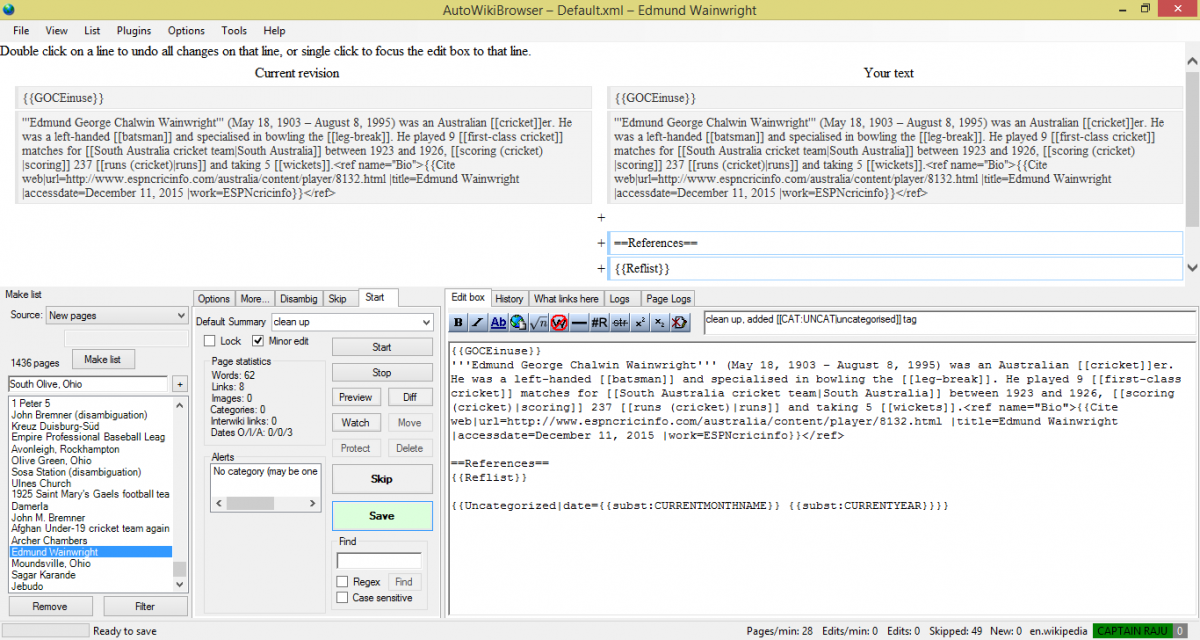Wikimedia UK has started running events to encourage long-time Wikipedia editors and those interested in becoming technically proficient at more complex tasks to gain skills that will allow them to improve Wikimedia projects.
In November we ran our first event on how to write a Featured Article. On May 7th, we will be running our second SkillShare event, focusing on how to use AutoWikiBrowser. AWB is “a browser that follows a user-generated list of pages to modify, presenting changes to implement within each of those pages, then progressing to the next page in the list once the changes are confirmed or skipped by the user.” It is intended to help editors make tedious and repetitive edits quickly and easily.
To use the software, you have to apply for permission on wiki, at this page. You need at least 250 non-automated edits in mainspace to get permission. I definitely recommend that if you want to come to our skillshare event that you do this in advance. You can then download the software here. Then follow the instructions on getting started.
There’s lots of other sources available online to understand how to use AWB like the video below.
So what can you do? You can auto tag templates, fix common typos, find and replace particular words, or import custom fixes. Once you’ve specified what you want to change, AWB will browse a set of selected pages, or a set of randomly generated ones, and then suggest changes based on your parameters. You can then review the suggested changes and decide to implement them or not.
You might want to check out the User Manual for AWB to get a better understanding about how to use it, but if you are a Wikipedia editor with a reasonable amount of experience who wants to better understand tools like AWB, you should consider coming to our next SkillShare, on Tuesday May 7. It takes place at the Wikimedia UK office in London, near London Bridge, Southwark and Blackfriars stations. Please sign up on the Eventbrite page to let us know you’re coming!